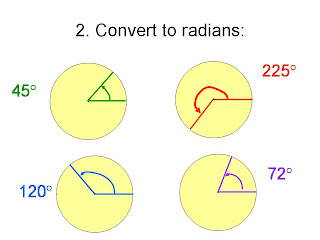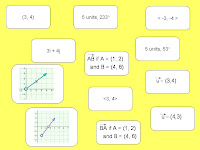I used to worry that if I started blogging and tweeting and getting my class to blog, I would end up spending even more time working than I already do, and that's a lot of time.
Well, now that I LOVE blogging and tweeting and reading my students' posts and learning how to do cooler and cooler stuff practically every day, I have kind of the opposite problem.
Now I'm worried that the rest of my life isn't leaving me enough time to blog, or tweet, try out new cool stuff, or read another interesting blog post, etc....
To paraphrase the divine Alanis Morissette: Isn't THAT ironic?
Thursday, March 31, 2011
Wednesday, March 30, 2011
Followup on flipping
What I did:
I put together 6 different activities. The first 5 were on powerpoint slides:
...and the last was in smart notebook:
I put together 6 different activities. The first 5 were on powerpoint slides:
...and the last was in smart notebook:
- I first asked who had done their "homework" of watching the rest of yesterday's powerpoint. Sigh. Exactly half. Just did a few quick examples similar to those that were in the slides, to make sure everyone had some idea of what was coming.
- Next I put activity 1 (drawing angles in degrees) on the eboard, and put them into groups of 3, in different breakout rooms. Within each room, each picked one of the examples on the slide, put their initials next to it, and drew the angle.
- Brought them all back to main room once all were done, compared and discussed. Eg. Marley drew 120 degrees by picturing 90 + 30, and Justin by using a third of the circle. (EXCELLENT!)
- Back into rooms for activity 2 (converting degrees to radians) whereupon it was clear that it was time to differentiate and have groups go at their own pace. This way, whatever I had to say to any particular group was one of those just-in-time jobbies. (EXCELLENT AGAIN!)
- Of course no one finished everything, which is the point, right? This is all about self-directed learning, so I gave the rest for homework, real homework, including the notebook activity, which by the way is cool:
Tuesday, March 29, 2011
Flip this class
Haven't been blogging because I've been reading, reading and reading, going from blog to link to tweet to blog to you-name-it....no wonder I have felt so scatterbrained and foggy lately - I think I am overstimulated with all this reading, so it's time to cook it all down to something I can focus on: Flipping the class. Inspired by Sal Khan, Brian Bennett, Jeff Utecht, and whoever else I read in the last week.....I'm ready to try it out myself.
I had thought I would start flipping as soon as my kids all had their Khan Academy accounts, and then use his videos for the content, but a few obstacles popped up:
Formatting seems to get messed up the same with googledocs as it does with scribd...vexing...
Now I have to have a bunch of activities at the ready. A range of them - from simple practice to some Malcolm Swans to enrichment. I also have to adapt this to the online synchronous class, because I can't walk around the class like Brian Bennett can with a camera and see what they're all working on! Unless I make them all write their work on the eboard, which could make the whole thing come crashing down....we'll see what I can come up with.
And one other thing I've been reading about - QR codes. The next big thing, maybe! But later, I'm flipping now, so one flippin' thing at a time!
I had thought I would start flipping as soon as my kids all had their Khan Academy accounts, and then use his videos for the content, but a few obstacles popped up:
- First, it took so long to get EVERYONE to open an account with me as their coach, in fact, I am still missing a few kids. Partly because of the fact that to create an account, you need to have either a facebook account or a google account, and for most kids facebook is blocked at school, so of course, it's "I'll do it at home miss" but next day oops I forgot. Right. Next year it's all through google accounts.
- Next obstacle: It turns out that nowadays, when you create a google account, you have to supply a cell nbr - I guess to discourage spammers (Ok one of my students told me that, I didn't have a clue why that would happen) and some kids are not comfortable doing that. Sigh. Facebook when you get home then.
- Final obstacle: Me. I should at least be the one making the video, no? Or the powerpoint? I don't teach the same way Sal does, I mean, no two teachers do, but it's more a question of ownership I think. I mean, these are my kids!
Formatting seems to get messed up the same with googledocs as it does with scribd...vexing...
Now I have to have a bunch of activities at the ready. A range of them - from simple practice to some Malcolm Swans to enrichment. I also have to adapt this to the online synchronous class, because I can't walk around the class like Brian Bennett can with a camera and see what they're all working on! Unless I make them all write their work on the eboard, which could make the whole thing come crashing down....we'll see what I can come up with.
And one other thing I've been reading about - QR codes. The next big thing, maybe! But later, I'm flipping now, so one flippin' thing at a time!
Monday, March 21, 2011
The Math of Khan (sorry Star Trek fans...)
I had known about this site before I saw the Tedtalks video, but once again, you can know a thing and not know it at the same time. Sal Khan is such an appealing person, and his goal to educate everyone for free is at once humble and great, so now I know about it a lot better!
I didn't realize that there were practice questions, enough to keep anyone busy for a very long time. Nor did I realize the information about who did what questions and how they did etc was so nicely summarized for the teacher, or the "coach." It certainly would be nice to find out that one of my students is practicing trigonometry on the sly, and getting better and more confident to boot.
This week, I will be getting all my students to sign up and register me as their coach. I will show them what's available for them, and see what happens. Then I'm going to try "flipping the class." I'll have them learn something from one of the videos, then we'll do "homework" in class.
I had thought of getting my students to watch my own recording of a lesson, and using that to flip the class, but let's face it, that would have meant even more prep for me, and I have enough of that, thanks, just like all teachers. Sal Khan is doing that part for all of us.
If they ever make a movie about him, there's your title! Now I can start raking it in!
I didn't realize that there were practice questions, enough to keep anyone busy for a very long time. Nor did I realize the information about who did what questions and how they did etc was so nicely summarized for the teacher, or the "coach." It certainly would be nice to find out that one of my students is practicing trigonometry on the sly, and getting better and more confident to boot.
This week, I will be getting all my students to sign up and register me as their coach. I will show them what's available for them, and see what happens. Then I'm going to try "flipping the class." I'll have them learn something from one of the videos, then we'll do "homework" in class.
I had thought of getting my students to watch my own recording of a lesson, and using that to flip the class, but let's face it, that would have meant even more prep for me, and I have enough of that, thanks, just like all teachers. Sal Khan is doing that part for all of us.
If they ever make a movie about him, there's your title! Now I can start raking it in!
Thursday, March 17, 2011
I finally understand the ending to The Wizard of Oz!
Huge tech breakthrough for me yesterday with the Operations on Vectors activity (see embedded doc from Mar 13 post). Totally solved the problem with the different versions of Word that everyone had, AND also addressed my desire to see them doing what they're doing, AND explained the ending to the movie that defines my life!
I "shared" my own version of the vectors document with my students during our class, which in Wimba means that I made the vectors doc that was displayed on my screen to be displayed on all of their screens. They could then see my cursor moving around, grabbing the vector arrows, drawing the resultant with the arrow tool, etc - they could watch me demo how to do what I wanted them to do AS I WAS DOING IT!
But that wasn't the breakthrough. That came when I gave them cursor control. They could then each take turns moving the arrows around, drawing the resultant, changing colours, etc while the rest of us watched! So no more worries about which version of Word they had - we're all looking at mine! AND, more importantly, I, and all of us, can watch them doing what they're doing while they're doing it!
The thing is, I had always, on some level, known that Wimba had that cursor control feature. I just never used it. Why not? I suppose I hadn't connected the dots. As I said, I'm not in my twenties anymore. But I also hadn't created anything like this Word doc that was meant for them to edit, as opposed to just print out, write on, and fax to me. Not only have I now connected the dots, I have first created the dots! Actually, the docs!
So now I am going to see what happens when I use this feature with other software, like TI Smartview, Smart Notebook, Geogebra...things that I have on my computer but they don't, but that I now can use in class with them.
And now for the The Wizard of Oz. Glenda tells Dorothy that she had had the power to go home all along. The Scarecrow demands to know why Glenda didn't tell Dorothy that, and she responds, "Because she wouldn't have believed it!" I never got that until now. Someone DID tell me that I could share and give cursor control, but I didn't see how I could use it until now. My mind was so focussed on other stuff, I couldn't have absorbed the info in order to see how to use it. Maybe that was Dorothy's problem too. She was just distracted!
There's no place like sharing and cursor control! There's no place like sharing and cursor control!
Tuesday, March 15, 2011
More feedback
Using word with vectors - had one problem - Word 2007 doesn't have a drawing toolbar! Can do same things to the arrows but using something called a ribbon. Two kids couldn't do the activity because none of us knew how to find the drawing tools in Word 2007...vexing!
Classblog - brilliant post yesterday by Abigail, and brilliant questions asked! Maybe I spoke too soon yesterday...
Classblog - brilliant post yesterday by Abigail, and brilliant questions asked! Maybe I spoke too soon yesterday...
"Creating problems" activity for grade 10 trigonometry class:
Wow, what a success! Continuing creating activities using "Improving Learning in Mathematics", by Malcolm Swan, this time the category called "Creating problems".
First here's what led up to it:

But today first thing, I had them do this:
All I told them was that they could fill in whichever of the two angles they wanted, with however many degrees they wanted, but once that was done, they had to think about where they put the x and the other side length. I think about half of them got the whole opposite - hypotenuse idea right then and there. Not yesterday while I was blathering on about it!
The rest of the activity was pure gold - they worked together so much more organically, because they made up the questions, they wanted their partner to get it right, and they wanted to know that they were right in the first place!
Once they REALLY knew that sine was the opposite over the hypotenuse, the rest of the lesson, which of course was about using cos and tan, went extremely well. They were so much more aware of the significance of the sides involved. In fact Celine asked the million dollar question, "How do we know when to use cos and when to use sin?" and Kaily answered "it depends on your sides. And you use tan when there's no hypotenuse." Weeping I am.
I've taught this many times. I've never had that milion dollar question happening so fast, if at all!
First here's what led up to it:
- Did a trig intro yesterday - using sine to find a missing side of a right triangle.
- Homework examples for last night were tailored to require using sin only, like this:

But today first thing, I had them do this:
All I told them was that they could fill in whichever of the two angles they wanted, with however many degrees they wanted, but once that was done, they had to think about where they put the x and the other side length. I think about half of them got the whole opposite - hypotenuse idea right then and there. Not yesterday while I was blathering on about it!
The rest of the activity was pure gold - they worked together so much more organically, because they made up the questions, they wanted their partner to get it right, and they wanted to know that they were right in the first place!
Once they REALLY knew that sine was the opposite over the hypotenuse, the rest of the lesson, which of course was about using cos and tan, went extremely well. They were so much more aware of the significance of the sides involved. In fact Celine asked the million dollar question, "How do we know when to use cos and when to use sin?" and Kaily answered "it depends on your sides. And you use tan when there's no hypotenuse." Weeping I am.
I've taught this many times. I've never had that milion dollar question happening so fast, if at all!
Monday, March 14, 2011
To the Blog Barn!
I love Bulk Barn. When my students visit McGoldblog, I want them to be as excited about it as I am when I go to the Bulk Barn!
Update on McGoldblog:
Feels like it's stalled somehow! We have had a weird couple of weeks, mind you, what with March break and lots of kids absent, not to mention a few days during which internet connections were severely challenged. The result being that there have only been two new posts in the last couple of weeks, and a total of only 3 responses, one of which was mine! That's part of what's making me feel this way.
But I wonder if there's a lack of authentic motivation on the kids' parts. I would so prefer it if they were posting and commenting for some reason other than the fact that I am requiring them to. What if they were driven to, couldn't wait to get their words out there because it was important, or timely, or challenging, or fun?
Maybe I need to get these kids matched up with another class that is blogging, ideally one that is covering more or less the same material. Tweeted about that last week, but I guess I'll have to start calling schools to find one. Charlene commented that she found reading the latest post gave her another point of view besides her teacher's, so imagine what it would be like for them to get that from another teacher's students? Couldn't hurt, might even help.
This and the inherent excitement of going public will surely go a long way to adding motivation, but what else could help?
Blog Barn?!?
Maybe what we blog about needs to be more varied...make it kind of like The Bulk Barn of classblogs! I could sometimes use the blog for something other than the scribing of the lesson, like:
To the google barn!
Update on McGoldblog:
Feels like it's stalled somehow! We have had a weird couple of weeks, mind you, what with March break and lots of kids absent, not to mention a few days during which internet connections were severely challenged. The result being that there have only been two new posts in the last couple of weeks, and a total of only 3 responses, one of which was mine! That's part of what's making me feel this way.
But I wonder if there's a lack of authentic motivation on the kids' parts. I would so prefer it if they were posting and commenting for some reason other than the fact that I am requiring them to. What if they were driven to, couldn't wait to get their words out there because it was important, or timely, or challenging, or fun?
Maybe I need to get these kids matched up with another class that is blogging, ideally one that is covering more or less the same material. Tweeted about that last week, but I guess I'll have to start calling schools to find one. Charlene commented that she found reading the latest post gave her another point of view besides her teacher's, so imagine what it would be like for them to get that from another teacher's students? Couldn't hurt, might even help.
This and the inherent excitement of going public will surely go a long way to adding motivation, but what else could help?
Blog Barn?!?
Maybe what we blog about needs to be more varied...make it kind of like The Bulk Barn of classblogs! I could sometimes use the blog for something other than the scribing of the lesson, like:
- a debate on a topic they can weigh in on. I'm following a blog in which one post has resulted in a firestorm of comments and debate. No one is requiring these people to comment. They are simply compelled to by virtue of their own passion and expertise. You couldn't make them NOT comment!
- showing a video like the one I showed on Feb 25 about wealth vs life expectancy. Only problem there is that embeds just don't work on the version of wordpress I'm using. Gotta move McGoldblog somewhere that embeds work easily. Any obstacle for me is like 10 for them.
- showcasing their own work - even if it's just a little voki for fun!
- introducing a WCYDWT problem.
To the google barn!
Sunday, March 13, 2011
Microsoft Word and vector operations
Putting together a worksheet with vector addition, subtraction, scalar multiplication, for the students to do and while I'm using all the drawing tools in Word, I realized: Why should I get to have all the fun?
Why don't I just give them the vectors, the operations, and have them move arrows, flip them, clone them using the same tools I did to create the worksheet? Then they can even draw the resultants with the arrow tool!
I'll give this as an in-class activity. They will NOT print it up, they'll just open it and move the vectors around to find the answers. Then I'll have them compare answers. Hopefully I'll see something like - mrs I can't fit the arrows inside the rectangle - really, then why don't you move the arrows around till they fit or - hey my answer isn't in the same place as yours, but it's the same length and direction - is that ok? ...Finally, they'll upload their answers to their dropboxes. No paper.
Operations on vectors
My hope is that performing the operations in this concrete way will make the algebra easier to digest.
Note - it seems that scribd doesn't like microsoft equation objects. They never look right after I've uploaded them. I am terribly vexed.
Why don't I just give them the vectors, the operations, and have them move arrows, flip them, clone them using the same tools I did to create the worksheet? Then they can even draw the resultants with the arrow tool!
I'll give this as an in-class activity. They will NOT print it up, they'll just open it and move the vectors around to find the answers. Then I'll have them compare answers. Hopefully I'll see something like - mrs I can't fit the arrows inside the rectangle - really, then why don't you move the arrows around till they fit or - hey my answer isn't in the same place as yours, but it's the same length and direction - is that ok? ...Finally, they'll upload their answers to their dropboxes. No paper.
Operations on vectors
My hope is that performing the operations in this concrete way will make the algebra easier to digest.
Note - it seems that scribd doesn't like microsoft equation objects. They never look right after I've uploaded them. I am terribly vexed.
Friday, March 11, 2011
Another activity from "Improving learning in mathematics"
This one is based on the type of activity called "Evaluating mathematical statements". They had to decide if the statements I gave them are always true, sometimes true, or never true. Vectors just seem to fit into these types of activities so well!
mar 11 relationships between vectors
It was a lot faster than the interpretation one, no need for groups really. They were all unanimous except for one, and I took a cue from one of my colleagues (thanks Kerry!) and just let them settle it between themselves who was right. I almost shut up during the debate. Still working on that.
mar 11 relationships between vectors
It was a lot faster than the interpretation one, no need for groups really. They were all unanimous except for one, and I took a cue from one of my colleagues (thanks Kerry!) and just let them settle it between themselves who was right. I almost shut up during the debate. Still working on that.
How do you do a "classwork" class online?
I'm sure most teachers have days when we like to give classwork so that we can see for ourselves where the kids are, or how well they work, or just have a plain old cooperative problem-solving session.
Well, today in one of my classes I gave time for my students to work on their year-long research projects. I have set aside about 10 classes over the year for this. Each class represents a different step in the research process, and at the end of each class, there is something for them to hand in. For example, today was step 3: writing a reserach question. They had to do an exercise that would help them come up with their research question, so I am expecting to see some in my inbox shortly. This helps them in at least two ways:
Everything went great, it's just that I realized one setback to doing this kind of "classwork" in the virtual classroom. Today, I really wanted to see what they were doing. Actually, what I wanted was to see them doing what they were doing.
Not because I wanted to check up on them - these kids are really motivated. It's because I could tell by the private texts they were sending me that they were finding some really interesting stuff for their projects. Abigail asked if she could use a video in her project even if it wasn't hers, because "it's just so awesome!" That one word - awesome - is what made me really want to be there. I needed to see my students being engaged, having success, and having fun! You just don't get that in the virtual classroom.
I guess teachers are human too, and we need some kind of positive feedback. But I'm not talking about getting praise. I mean seeing the looks on their faces when the light goes on, or the excitement sets in, or when the opposite happens, when despair takes hold.
So I've got to find a way to have "classwork" in a virtual classroom wherein I can see their faces and/or their work and/or know firsthand how they're feeling. Hmmmm.
Any ideas out there?
Well, today in one of my classes I gave time for my students to work on their year-long research projects. I have set aside about 10 classes over the year for this. Each class represents a different step in the research process, and at the end of each class, there is something for them to hand in. For example, today was step 3: writing a reserach question. They had to do an exercise that would help them come up with their research question, so I am expecting to see some in my inbox shortly. This helps them in at least two ways:
- they won't end up doing their project all at the last minute
- they are learning how to do a research project.
Everything went great, it's just that I realized one setback to doing this kind of "classwork" in the virtual classroom. Today, I really wanted to see what they were doing. Actually, what I wanted was to see them doing what they were doing.
Not because I wanted to check up on them - these kids are really motivated. It's because I could tell by the private texts they were sending me that they were finding some really interesting stuff for their projects. Abigail asked if she could use a video in her project even if it wasn't hers, because "it's just so awesome!" That one word - awesome - is what made me really want to be there. I needed to see my students being engaged, having success, and having fun! You just don't get that in the virtual classroom.
I guess teachers are human too, and we need some kind of positive feedback. But I'm not talking about getting praise. I mean seeing the looks on their faces when the light goes on, or the excitement sets in, or when the opposite happens, when despair takes hold.
So I've got to find a way to have "classwork" in a virtual classroom wherein I can see their faces and/or their work and/or know firsthand how they're feeling. Hmmmm.
Any ideas out there?
Thursday, March 10, 2011
Just tell me what to do
I get really excited when I get new ideas, or try out new tools, like googledocs, voicethread, voki. But I keep wondering how to use them in my classes. I keep coming back to that analogy of the violin student - it's one thing to get notes out of the violin, but it's another thing entirely to make music with it. I'm still getting the notes, and I wish I knew how to make music.
For example, voicethread. What is voicethread best used for? I tried using it as a forum for questions/answers on the day's lesson. Didn't take off. Tried it for collaborative problem solving. Better. About to try it with the vector activity. So I'm getting somewhere through trial and error. And lots of persistence. I know that's what I have to do with all this other cool stuff.
It's just that sometimes, I wish someone would just tell me what to do.
I know, I know, I sound like my students. Miss, why don't you just tell us what to do? Can't you just give us the steps, instead of making us try this and draw that and explain and talk about our FEELINGS?
Because, I say, this way is better. This way you get to figure it out yourselves, and you'll feel proud, and you'll understand it better and retain more of it, and you'll become a lifelong learner like me!
But hey, that's fine for them! I, HOWEVER AM TIRED!
And my feelings get hurt when I read posts like this: http://vihart.com/doodling/ which contain a briliant idea cushioned in a giant rant about how awful teachers are these days! In a very dark corner of my mind, I'm telling this person what to do, believe me.
I guess that's the price we all have to pay for being teachers during a revolution, huh? We really have to walk the walk, not to mention find out where to walk and what to bring on the trip, and who to bring with us, and ok I'm getting carried away with this metaphor.
Fortunately, lots of those tools make it easy for us to share our best attempts at making music. That's the whole point, after all, right? Collaboration makes us all greater than the sum of the parts.
It makes it easy to tell each other what to do!
For example, voicethread. What is voicethread best used for? I tried using it as a forum for questions/answers on the day's lesson. Didn't take off. Tried it for collaborative problem solving. Better. About to try it with the vector activity. So I'm getting somewhere through trial and error. And lots of persistence. I know that's what I have to do with all this other cool stuff.
It's just that sometimes, I wish someone would just tell me what to do.
I know, I know, I sound like my students. Miss, why don't you just tell us what to do? Can't you just give us the steps, instead of making us try this and draw that and explain and talk about our FEELINGS?
Because, I say, this way is better. This way you get to figure it out yourselves, and you'll feel proud, and you'll understand it better and retain more of it, and you'll become a lifelong learner like me!
But hey, that's fine for them! I, HOWEVER AM TIRED!
And my feelings get hurt when I read posts like this: http://vihart.com/doodling/ which contain a briliant idea cushioned in a giant rant about how awful teachers are these days! In a very dark corner of my mind, I'm telling this person what to do, believe me.
I guess that's the price we all have to pay for being teachers during a revolution, huh? We really have to walk the walk, not to mention find out where to walk and what to bring on the trip, and who to bring with us, and ok I'm getting carried away with this metaphor.
Fortunately, lots of those tools make it easy for us to share our best attempts at making music. That's the whole point, after all, right? Collaboration makes us all greater than the sum of the parts.
It makes it easy to tell each other what to do!
Tuesday, March 8, 2011
Vectors Activity Feedback
- First activity - odd man out (which one isn't a vector) in breakout rooms. They found the non-vector quickly. Had them explain to their room why it wasn't a vector. Brought all back and then all together discussed why the rest of them ARE vectors - how their directions + norms were indicated and what their directions and norms were. What worked: Good for refreshing memories about Pythagoras What didn't: too easy, they found it so fast because it was the first one on the slide, and because they knew what they were looking for Next time: Don't tell them what the distinguishing feature of the odd man out was
- Second activity - interpreting multiple representations (Find all the vectors that are identical) also in BOR, same groups. Wow. No one finished it, but lots of great discussions and questions between room members:
- Is AB the same as BA?
- AB representation really gave pause - how to see it as a vector
- What do those < > brackets mean
- Doesn't that mean 3 right then 4 up?
- Lots of time focussed on AB and BA. I suggested they graph the points A and B and join them to form AB then BA, then see what the components were. Next time I'll make the 2 graphs that were part of the slide bigger so they can fit those points on. Or have geogebra or explorelearning open so they can graph quicker.
- Might have been too much in this slide?
- We'll definitely continue it tomorrow, and maybe after they do the rest of the explorelearning gizmo activity they'll be back in the swing of things. I will remind them to have the vectors gizmo at the ready, and to use the gizmo if they need to graph a vector
Monday, March 7, 2011
My first attempt at creating an activity using this document as inspiration and guide:
https://www.ncetm.org.uk/public/files/224/improving_learning_in_mathematicsi.pdf
...specifically, the part about "Interpreting multiple representations". I thought it would be a great warmup for tomorrow, which is the first day back after March break. Besides which, vectors can be represented so many different ways, this just seemed the ideal activity:
Mar 8 Vector Recap Activity
We'll see how it goes tomorrow! It took several hours to make this and it will probably take all of 3 minutes in class to do...it's a start anyway!
https://www.ncetm.org.uk/public/files/224/improving_learning_in_mathematicsi.pdf
...specifically, the part about "Interpreting multiple representations". I thought it would be a great warmup for tomorrow, which is the first day back after March break. Besides which, vectors can be represented so many different ways, this just seemed the ideal activity:
Mar 8 Vector Recap Activity
We'll see how it goes tomorrow! It took several hours to make this and it will probably take all of 3 minutes in class to do...it's a start anyway!
Friday, March 4, 2011
Going Public
These days it takes me a while to make connections. What can I say, I'm not in my twenties anymore. Ahem.
Read something a while ago about how a classblog dies after a while if you restrict it so that only class members can comment. Hmm I thought...interesting.
Then my classblog got a couple of shoutouts on Twitter from Darren K and others. I told my students about it and they were really excited to hear that their words were tweeted, or tweeted about! Miss, you mean we're famous? Cool, I thought....
Only now am I realizing that that was first-hand evidence of the very least impact that going public would have. At least. Just imagining what else might happen...after all, when I see that someone from Russia has read my post, I am giddy with joy! Imagine if they got to experience that, or if they got to interact with a student from Russia!
I have got to go public. Of course I will have to moderate everything, I'm ready to do that for my students. I wonder if I will one day read that and think "Right. Twit." Problems you wish you had.
Read something a while ago about how a classblog dies after a while if you restrict it so that only class members can comment. Hmm I thought...interesting.
Then my classblog got a couple of shoutouts on Twitter from Darren K and others. I told my students about it and they were really excited to hear that their words were tweeted, or tweeted about! Miss, you mean we're famous? Cool, I thought....
Only now am I realizing that that was first-hand evidence of the very least impact that going public would have. At least. Just imagining what else might happen...after all, when I see that someone from Russia has read my post, I am giddy with joy! Imagine if they got to experience that, or if they got to interact with a student from Russia!
I have got to go public. Of course I will have to moderate everything, I'm ready to do that for my students. I wonder if I will one day read that and think "Right. Twit." Problems you wish you had.
Embedding a quiz using googledocs
Trying out one of the bazillion ideas at this site: http://www.freetech4teachers.com/p/creating-effective-blogs-websites.html
It took maybe 10 minutes to create this and embed it here, just following instructions:
And OMG it worked. I even figured out how to edit the size of the quiz thingy so it fits into the post. I just replaced the numbers in the html code where it says "height =" and "width =" . I think that I have just written html. I think I am a genius.
When someone does this little quiz, I can then see their name, their answers, and when they did it. Google. Where have I been?
It took maybe 10 minutes to create this and embed it here, just following instructions:
And OMG it worked. I even figured out how to edit the size of the quiz thingy so it fits into the post. I just replaced the numbers in the html code where it says "height =" and "width =" . I think that I have just written html. I think I am a genius.
When someone does this little quiz, I can then see their name, their answers, and when they did it. Google. Where have I been?
Subscribe to:
Posts (Atom)