Here's my problem:
Every week, I make work guides, like the one you see on the right. It's a word document, which I create for my students, and their schools (long story short - I teach online, not in one school), so they can get an idea of what's coming up in the week. I then send it as an email attachment.
This feels like Jurassic era tech to me now. Emailing attachments is so yesterday, plus it takes a lot of time to put in the dates, and it's so completely static, no links, no flexibility.... This year I'm thinking I want to do this as a google doc.
If it's a google doc, I only have to "share" it, instead of emailing it. Since it's an online document, I can put whatever links I want in it, and it will be infinitely editable as the week goes on.
I just can't figure out a way to get google to put the dates in for me automatically, using some kind of online calendar info. I've looked through the templates that exist for weekly agendas, and they just don't look the way I want them to. There must be a way to start with a design and have google do the numbers? I really hate sitting there and typing all the dates in by hand. It probably doesn't seem like much time, but multiply by three classes, and then by 40 weeks, and it adds up. Plus, I'm getting picky I guess, about time wasters like this.
Another time-waster I'll have to deal with is that I would then use all the bulleted items to make for the students a checklist, in the form of a google form. Still want to make the form, just want that to happen automatically also. Later, I guess, one thing at a time.
Here's a first draft for our first week back. Any comments or help would be greatly appreciated.
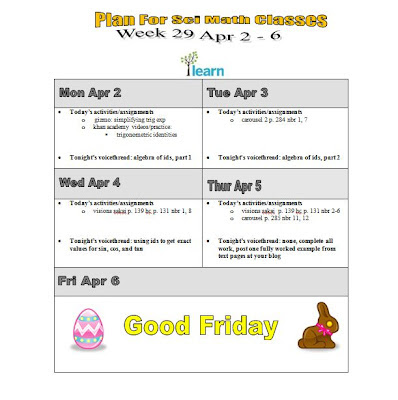
What about a doc or docx file in a share Google Drive file? Of course, that means that students nead MS Word, or at least Open Office. I don't know how well the date thing is going to translate in Open Office though.
ReplyDeleteOther way : doc or docx file into a share Dropbox file.
Tks, Samuel, those are also good ways to share. I find the google docs (same as google drive now) "share" works well enough for now though. It's really the date numbering part that is bugging me. I think it might be that I have to use the spreadsheet instead of the doc, because it seems to me you can designate certain cells to be dates....anyway tks for your comment!
DeleteIf you figure this out, can you fill me in. Thanks. Sinead
Delete