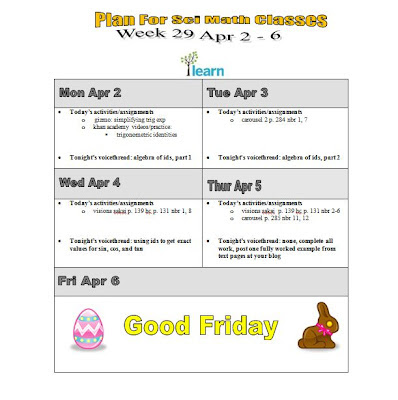Weapon #1: Moving:
Apparently, anyone who sits for more than 3 consecutive hours a day runs a high risk of heart problems. That's me. It's more like 4 or 5 hours actually, given that a) my job requires me to be online, and b) I am a twitter addict. There are so many days when the only thing that gets me to leave the screen is my growling stomach. So I decided to head off heart disease by becoming more mobile.
This summer I promised myself that I would get at least an hour of exercise per day, and that whenever I'm online, I would get up and move once per hour. So far, so good, I have more or less been doing that, by walking, cycling, gardening, or doing weights. I'm thinking of asking my son to hook up his Wii Fit in my office. Darn thing cost an arm and a leg, and he's sure not using it anymore, so I'll use it for MY arms and legs!
Another reason to get mobile is my brain. Alzheimer's runs in my family. Being physically active is apparently a good way to keep your brain functioning longer, for one reason that it increases the blood supply to the brain. The other reason, to which I can attest, is that while you're doing some types of exercise, your mind can wander like crazy. It's like recess for your brain to process, connect, imagine. I have come up with great ideas while walking or cycling, only to lose them once I got home. Which has lead to another reason to be mobile, but this time I mean the smart phone kind. More about that later.
Weapon #2: Training:
Because of my family history, I need to be way more aggressive in my fight against memory loss, so I have joined Lumosity for daily brain-training exercises, which are like games. Totally addictive games. (Memory matrix is my favourite.) I spend about 15 minutes a day on them, and it's so much fun that I really don't have to discipline myself at all, unless it's to get off the ipad. Plus I get to see my progress, which is really encouraging.
I've also joined Mindsnacks to learn Italian. These "lessons" are also games. Some games are the matching type, some are to help with spelling. They're all appealing and very effective. Apparently, learning a language is great for fighting off Alzheimer's, and I've always loved the sound of Italian. I can speak French pretty well already, so it's not that difficult to recognize and remember the Italian words.
Fringe benefit to my teaching: What's really cool about doing these training activities is that I get to find out what works and doesn't work for me as a student. For example, the gaming is wonderful. No discipline needed, and I am learning at the same time. I also love that the variety of the games makes it easy to progress in my learning, from recognition, to proper spelling, to making a full sentence. Gonna use that in my own class activities. Finally, being able to go at my own pace, and getting regular feedback are huge. I know it seems like "Well, DURR......" but it's one thing to know something and another to know it from experience.
On top of all that, being a student will give me some street cred. I'm going to tell my students that I'm learning something too, so I can model learning for them, good AND bad. Hopefully it will pay off somehow.
Weapon #3: Smartphoning:
I've had my Android since last Christmas, but it's only now that I am starting to understand it, and use it as a mobile device. Two recent uploads that I'm really excited about are Evernote and QR Droid.
Evernote is helping me organize my entire life. The first time I used it, I was on my PC, and I made a to-do list as my first "note". Then I turned off my PC, went upstairs, and immediately thought of something else to add. Instead of going back to the PC, or worse yet, thinking "Oh I'll just add that later" and then forgetting to do that, I picked up my cell, uploaded the Evernote mobile app, opened my to-do list (for it was already there, on the cloud) and added the item. Wait.....
CORE-ROCKING MOMENT ALERT!
Seriously. I went OH! That's why it's called Mobile App! And THAT'S what synching means! I know. "Well, DURRRR....."
I then read this blog post by Steven Anderson, which helped me get it from a beginner's point of view, and then happened upon this one by Nicholas Provenzano, which gave me a vision for the future. And the rest will be history. Thank you Steven (@web20classroom) and Nicholas (@thenerdyteacher)!
So now I am completely addicted to Evernote, and I would love to use it with my students, but that will have to wait another year, so that I and my colleagues can get to know it better. But I seriously think that this app will change my life, if for no other reason than that I will no longer need to have a bazillion lists stuffed into pockets, purse compartments, or littering desktops and drawers. I just have to keep my phone charged for the love of all that's holy. Now if someone could just tell me I could charge my phone BY exercising, my world would be just about perfect!
But Evernote will also help with the other kind of mobility, because I'll use it for those mind-wandering moments when I'm exercising and a great idea happens. Because I can just talk into my phone and send the audio clip to evernote! Yeah! I know! Evernote takes EVERYTHING!
And as for qr codes, I have gotten a few ideas for using them while on my walks, and a few other ideas from the amazing Nancy Schunke (@NancySchunke) and Todd Nesloney (@TechNinjaTodd). Thanks guys! Plus I obsessively scan EVERY qr code I see, just for the fun of it, although there are surprisingly few of them around these parts at the moment.
Oops it's time for me to mobilize. Italian thought for the day:
Oggi sarò sano!