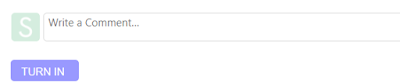Every year when it's time to get my students using GeoGebra, I start with the linear function, with which they are theoretically already familiar. This way we spend most of our time getting familiar with the platform as opposed to the math, first time around.
How-to:
First, I created a group for us. Then, I had them create accounts at GeoGebra, and join our group. This is all pretty easy - here are some instructions if you need them. Here's my first post to the group, which was their first "task", visible as soon as they'd joined the group:
As you can see, there is a place for them to comment right there under the post, which for this task, I didn't ask them to do (but some are just naturally friendly!). Comments posted here are visible to everyone in the group, and we can all reply to comments. Anyway, once they clicked where it says Linear1, they saw this:
How it looks to me, the owner of the group, is almost the same except instead of the turn in button, I have, for obvious reasons, this:
Hugs right off the bat:
My first favourite thing is right there in the instructions - that they don't have to each make their own copy - it's all done. This alone saves them, and me, SO MANY CLICKS.
I gave them a simple task, which, once they were done, they just turned in by clicking the button. If they wanted to, here was another opportunity for them to make a comment, but the difference between doing it here and on the previous space is here only I will see it. Nice opportunity for intervention.
I also love love that I can reply here, and we can have a conversation if necessary. This is the first mathy edtech tool I know of that has this continuous two-way conversation capability.
Next lovely thing is as they were all working, I refreshed every so often so that I could see where they all were via a "feedback" table, which shows me, in one glance, who has started, who hasn't, who has left me a comment. Right now it doesn't look at all like it did live but it was pretty cool. An updated table appears later in this post.
Eventually, all were turned in, so the next phase was me looking at them all.
After turn-in, more hugs:
Another enormous saving of clicks. All I had to do was open up one of their sheets, comment if I wanted (and I did), then click "complete" or "incomplete" and the next student's work is automatically opened. I think I screamed when that happened. I was like - you mean I don't have to save anything, then go somewhere else to open up the next one, wait for some program to start.......nope.
So this is now a cycle that repeated as needed. If anyone needed to fix something, they did, if they have a question, they put it in the comment, then turned it in etc etc.
Bigger picture, bigger hugs:
In a glance, I can see who has started, who hasn't, who has turned it in, whose is all good, whose needs fixing, who was late, who has left me a comment. I can open up anyone's work in a click. It's just lovely.
I love the flow. It's not quite live yet like a Desmos activity, but it's pretty close.
Next post will be about my next foray in which I used the public comments section.