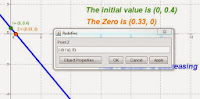- The ggb assignments so far
- The benefits of student-created geogebras (and the evidence)
- Student feedback
I've spent so much time trying to write this post without making it ridiculously long, so I gave up and did part of it in a video! This shows you two things at once - what they had to do, and what they actually did:
The benefits, and the evidence:
First the benefits associated with the specific tasks, in other words, the benefits I foresaw. I've also included the kids' actual word-for-word reflections (in colour), which I think provide evidence of great learning:
- Formulas:
- Finding them: Benefit: To find those formulas, they had to move up a step on the ladder of abstraction. They were manipulating equations with no actual numbers in them. Up until now, someone else has done this for them.
- Today I figured out the coordinates for my zero. I also edited my y-int and zeros conditions.
- I feel so proud of myself for figuring out the rule of the zero on my own. I dont know why but that was something i was having a hard time with and i got it!
- Entering them properly: Benefit: To get them to work, they had to be very careful about where to put brackets, about using only variables that were already defined, and of course to not make any typos.
- I had trouble with the y-intercept and the zero. Turns out, in both cases, I wasn't putting the brackets at the good place!
- OH MY GOSH!!!! It works!!! FINALLY!! Okay, so my mistake was sillly, I had written my P like this: P = (t, a sqrt(b(x-h)))+k I had put my last bracket in the wrong place. It is now: P = (t, asqrt(b(x-h))+k).
- With today's class though, I was able to know what to do and come with this product! What bothers me with this one though, is that the y-intercept doesn't seem right. The rule is what we usually use I guess, but the number geogebra gives me in the text doesn't seem correct! I'll try to find what the simplified rule is and write that instead of the big thing ( y= a*sqrt(b(x-h))+k )
- Conditions:
- Finding them: Benefit: This was very challenging for everyone. They've never had to do this before - systematically list all the possibilities for a certain math situation. I used to give out all this information for free, but no more. This stretched their algebra minds, no doubt.
- .I have to say one of the toughest part was figuring out when my text box should appear or not appear. It can get very complicated. I noticed though that when the theres a y intercept text box need's to show up it's the same as when a theres a zero textbox; the only difference being the parameters used.
- I made domain, range, function is increasing/decreasing, y int, and now I am working on the zeros but I am having trouble figuring out what to write as conditions for zeros to appear.
- The longest part about the texts was actually finding WHAT the conditions were. This is why making students use geogebra helps them understand how the function actually works and it's like having animated notes you can use to study with.
- I am SO SO SO SO exited with this last version:) I have my increasing and decreasing in however i also made the function change colour according to whether or not its decreasing! i did look at the vt for help but i must say that i did learn a few things on my own! like at first i accidentally made the line only appear when it was decreasing so i needed to play around with it until i was able to make it change for both:) so exited!
- Entering them properly: Benefit: Logic! Boolean operators! Truth! I never even got to teach this before!
- I was really happy to have figured out how to get my conditions right for my text that I did a happy dance in my head. So I figured that a>0, b>0 and a<0,b<0 means that it will increase and if a<0,b>0 and a>0, b<0 it will decrease. I was really happy.
- So for the y textbox in this example it was (h≥0&&b≤0)||(h≤0&&b≥0). The zero text box was the same thing except with k and a.
- Expression for the moving point P
- Finding it: Another step up the ladder of abstraction. That t-slider may well be their first opportunity to see a letter as a number whose value is varying, because that's literally what's happening as they move that beautiful little dot along. And that's not the same thing as a variable. Some letters are more variable than others. Not to mention that that moving point P was really a preparation for the next big project for physics about projectiles.
- Because of our last ggb assig nment i was able to figure out that point P was x as t and then the entire rule represented y (t as x).
- i had no problem with entering the rule and the 4 parameters but when i entered point P with t-slider the point P does not always stay on that functions line segment, im not sure what could be the problem. So far everything seems to be simple since we have done similar to this in the linear function except slider-t.
- Entering it properly: Benefit: Again, being careful with the brackets, and also getting the big picture after 3 or 4 functions.
- like i had said i have no problems with the parameters but i did have a problem with correctly adding point P with slider t and making it follow the line but with help from you we have noticed that it was tiny mistake in the way i had written my rule when i was entering the coordinates of the point P
Other benefits that I honestly wasn't even expecting:
- Doing one function would have been good, but doing several has allowed them to get a bigger picture. Some used their older assignments to figure out what to do in the new one, and saw patterns emerging.
- Engagement: There are some students who are definitely more engaged doing this than anything else. Some students had 10 or 11 versions before they finished. It's addictive. Even when it's not working. Especially when it's not working.
- Each time they do something they can check it right away. And that involves action, ie moving a slider, which then causes another action ie a colour change - it's like watching a movie!
- Opportunities now to talk about why different formulas work ie |t - h| and |h - t| give same result
- Opportunities for eloquence - eg they all input this for their formula for the x intercept of the square root function:
, which is completely correct, but not very pretty. I get to ask them which formula they'd rather type in, the one above, or this one:
, and by the way this is why we simplify algebraic expressions.
- Opportunities to talk about presentation - lining up your sliders so they're nice and neat, colour coding, using checkboxes to not crowd the screen
And here's more general feedback:
This was a great way to learn. I was able to see how the parameters affect each other and how it affects the function.
I feel that these assignments are really helpful for making sure we understand the concept. It allows us to put what we learned in class and in voice threads to use in a very creative way. I can't wait to see what else we will be doing with geogebra.
I am happy to be done and i have realised that this geogebra was similar to the other one except that there were more conditions to show objects and more rules about certain intercepts or zeros that we needed to enter. But by doing all these things i have learned more about the square root function and my understanding has been increased about what happens to the function when certain parameters are either negative or positive and so on. i'm really happy i finished it on time ( i have an english response that has been due for a week, so you should be quite happy, i'm not very good with homework)
Pushback:
Finally: I had a bit of pushback. A group of students asked to meet with me to talk about all the geogebra they've been doing. Their concerns were that they were getting too dependent on the software and were not developing their algebra skills. They pointed out that they can't use it on their tests, so they feel unprepared for them. Really important input! Then another student approached me and mentioned that they would rather have more notes and less geogebra. Part of me says "Listen to your students, they're your eyes on the ground" and the other part says "They're not used to working this hard or doing this much independent thinking, let them get used to it."
Well, for the time being, they've got one more geogebra project to do, and that's the big one, the one I've been thinking about since last spring - the physics/math virtual manipulative project. After that, I'll give them a geoge-break. But till then, I'm full steam ahead, because there's just too much great stuff happening that's telling me this is all worth it.