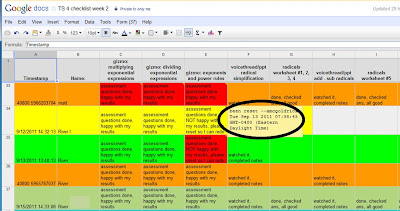This is what I told them to do, and how I demo'd it for them on the board:
Me: Next work out how much x + y is for your ordered pair, and write the equation to express the result like this, but of course put your own result:
Me: Next work out how much x - y is for your ordered pair, and write the equation that expresses that result:
Me: Ready? Okay, Susie, tell us how much your x + y and your x - y were:
Me: How can we figure out what Susie's ordered pair was?
Class: Guessing? Asking Susie? We can't?
They didn't see this as a system of linear equations, which is weird because that's what we were doing yesterday.....it seems that since they each had a secret ordered pair and equations of their own making, it all looked different than it had yesterday.
So I gave them a hint:
Me: What happens if we add the two equations together?
Class: Oh! We get 2x = 18..... so x = 9?
Me: I don't know......Susie is that right? Was your x = 9?
Class: Whoah!!!!!!!!!! For real?
I swear it was as if I had just levitated. Like I had David Blain-ed right there and then.
Now that the cat was out of the bag, it was a simple matter for them to find Susie's y coordinate. Next I asked Joe to give us his equations, and for everyone to direct their solutions to him. Now Joe got to have that feeling of satisfaction that we (sometimes) get - to say to someone yes, you're right, you got it!
All I said next was okay who wants to go next and my board lit up like a geogebra Christmas tree. Everyone wanted someone to figure out their secret ordered pair.
Then I told them that this is how teachers make up questions for them - starting with the ordered pair, then working out equations using it, but of course the equations aren't usually as simple as x + y = ... or x - y = ....
Take-aways for me:
- Getting them to SEE something clearly is so much harder, but so much better, than getting them to DO something correctly
- The initial steps were simple enough to bring everyone in, unsuspecting of the learning that awaited them
- The system was just easy enough to solve quickly, so good to start with that, but next time I'll have them make up more complex linear equations afterward
- Each person made up their own unique numbers, so they kind of owned them, which made it more important that someone else get the right answer than if I had made it up
- I have to hand it to me, I shut up really well, and let the owner of the solution give the nod each time
- Nice lead-in to the next thing we're doing, which is solving word problems using systems. I'm hoping it'll help them make the connection between the variable and the quantity it represents.
Weird how the best inspirations seem to hit me at the least convenient time, like on my way into class, but it happens often enough that it can't be a coincidence. Desperate need truly is the mother of invention!